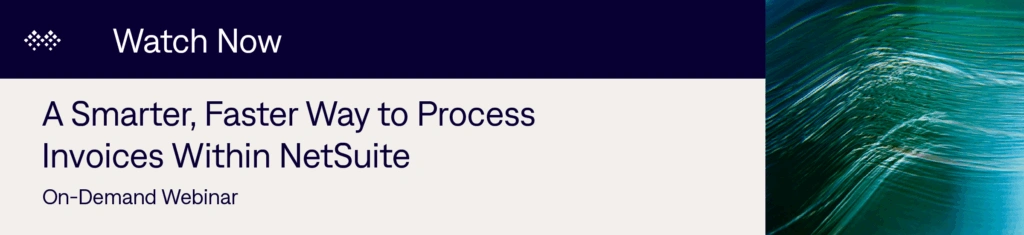Invoice processing has quietly undergone a transformation. Standard optical character recognition, or OCR, was supposed to end the days of manual data entry. But what happens when invoice formats change, and your templates can’t keep up? A one-size-fits-all solution doesn’t cut it.
Accounts payable (AP) teams need intelligence to make sense of the data without relying on rigid templates. The initial invoice processing solution from SquareWorks solved the template problem using advanced OCR techniques—and with the capabilities of AI, created our next-gen solution: Invoice AI. You can now use natural-language instructions to codify your ideal invoice processing workflow, using AI Directions.
Solutions for Real-World Problems
Let’s uncover some common AP use cases for AI Directions.
Case #1: Avoid Duplicate Bills
It’s common for utility bills to arrive without invoice numbers. This can leave the AP team struggling to verify whether an invoice has already been paid.
The fix? A simple AI Direction: “Use the account number plus service period (year and month) as the invoice number.”
Now, every utility bill gets a consistent, unique identifier without any extra work. This simple AI Direction can become an automatic part of your invoice processing workflow, eliminating the risk of duplicate payments.
Case #2: Utility Management Made Simple
Utility bills can be problematic in different ways. For example, a manufacturing firm with multiple subsidiaries receives invoices from multiple power providers, each including meter numbers in a different layout. Tracking energy usage became a nightmare. Their AI Direction? “Extract the meter number found near the service address and populate the custom ‘meter tracking’ field.”
That one instruction turned chaos into clarity, allowing them to spot inefficiencies and negotiate better rates based on real data. With all meter data standardized, they could generate monthly reports that pinpointed high-usage facilities, leading to energy savings they hadn’t anticipated.
Case #3: Streamlining SaaS Expense Recognition
A software company’s AP team was stuck sorting through SaaS invoices with inconsistent service period data—sometimes labeled as a “Subscription Period,” other times as “Service Dates.”
The solution: “Find the earliest and latest dates in the service period section. Put the first date in the start date field and the last date in the end date field.”
Now they’re allocating expenses more accurately and closing the books faster. This newfound accuracy allowed them to better forecast cash flow, avoid overbilling and create more reliable financial projections.
Case #4: Vendor Cost Management
Consider a vendor management scenario in the healthcare space. By using AI Directions to capture specific procedure codes from invoices, an AP team could analyze which vendors are charging more for identical services. This insight would open the door to smarter negotiations and potential cost savings. Identifying a single overpriced service contract could prompt renegotiations to save five figures annually.
Reliable Data for Analysis
The advantages of AI Directions go beyond efficiency gains to improving the entire invoice processing workflow. By bringing consistent structure to unstructured bill data, strategic insights naturally emerge.
To realize these advantages, AP data must reside in a single system. Invoice AI was designed to live directly inside NetSuite, ensuring data is available within saved searches and reports the moment it’s captured. Insights are delivered immediately, eliminating integration bottlenecks. Custom fields populated by AI Directions can be pulled into dashboards, monthly reports and year-end financial reviews. This opens up a comprehensive view of AP data that’s more accessible and useful than ever before.
Continuous Learning
Unlike traditional OCR, Invoice AI was designed to get smarter over time. Correct a vendor once, and it doesn’t just remember that specific invoice—it begins learning the pattern. Process the next invoice and the system starts suggesting coding for you. Expenses are automatically allocated to the right department or class; this is especially useful when dealing with complex, multi-line invoices with multiple general ledger (GL) codes.
With every invoice processed, the AI gains a deeper understanding of the unique patterns and quirks of each vendor, making future processing even more accurate.
See for Yourself
Are you still using template-based OCR, or worse, manual data entry? This legacy approach isn’t just outdated; it’s holding you back.
The future of AP isn’t just about more efficient processing. It’s about transforming AP into a strategic function that gathers deep insights without extra effort.
Want to see it in action? Request a demo to see AI Directions for yourself and the difference Invoice AI could make to your bill processing in NetSuite.