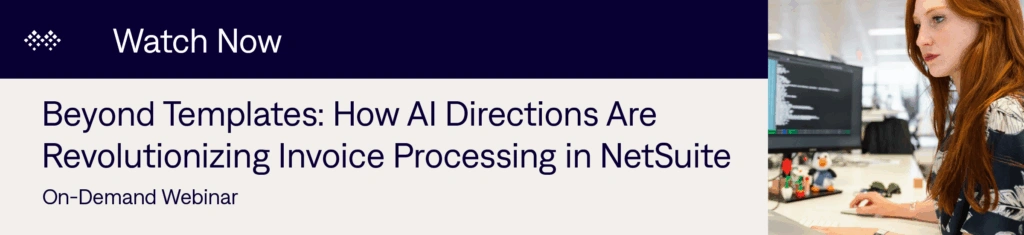Invoice processing has quietly undergone a significant transformation. For a long time, the promise of automation in Accounts Payable (AP) hinged on Optical Character Recognition (OCR). While traditional OCR was designed to end manual data entry by looking for specific information based on established templates, it came with significant limitations.
The Limitations of Traditional OCR
Traditional OCR has relied on rigid templates, which often break at the simplest change to the layout of an invoice. For organizations with extremely standardized invoices, OCR can result in significant time savings. But for most organizations, where non-standard invoices are common and vendor layouts continually change, process delays and more manual work are the result. This template-based approach proved to be a “one-size-fits-all” solution that simply didn’t cut it. Even with a robust OCR setup, AP teams frequently had to step in for manual exceptions, such as fixing field mismatches, validating totals, or identifying missing data—defeating the very purpose of automation.
Furthermore, traditional OCR struggles with complex invoices, such as:
- Multi-entry invoices.
- Varying purchase order structures.
- Non-standard line items.
These scenarios are all common for growing businesses. As a vendor base expands, managing and maintaining OCR templates can become a full-time job, especially for global or fast-growing teams, making it difficult to maintain and scale.
Enter AI Directions: Intelligent Invoice Processing
Recognizing these challenges, the initial invoice processing solution from SquareWorks evolved beyond advanced OCR techniques to create Invoice AI, a next-gen solution that leverages the capabilities of artificial intelligence. At the heart of Invoice AI are AI Directions, which allow you to fine-tune how vendor invoices are interpreted within NetSuite.
What are Invoice AI Directions?
Invoice AI Directions enable you to use simple, natural-language instructions to codify your ideal invoice processing workflow. This means you can use natural language prompts to adjust data extraction for specific vendors or formats, helping to handle exceptions accurately, reduce manual work, and boost efficiency. Instead of relying on rigid templates, AP teams can use an evolving solution to make sense of the data without predefined structures.
Why AP Teams Want AI Tools
- Accuracy: AI intelligently extracts and validates invoice data. This eliminates the need for repetitive manual input, drastically reducing human error and freeing up AP teams to focus on exceptions and value-added tasks.
- Efficiency: AI enables real-time coding, automatic matching, and routing of invoices based on company rules and historical behavior. This results in faster invoice approvals, fewer bottlenecks, and shorter cycle times.
- Scalability: AI allows AP teams to handle higher transaction volumes with the same workforce. This scalability is especially critical for fast-growing or multi-entity organizations that need to maintain control and efficiency without bloating overhead.
Beyond Efficiency: Reliable Data and Continuous Learning
The advantages of AI Directions extend far beyond mere efficiency gains, transforming the entire invoice processing workflow. By bringing consistent structure to unstructured bill data, strategic insights naturally emerge.
A key benefit is that Invoice AI was designed to live directly inside NetSuite, ensuring that data is available within saved searches and reports the moment it’s captured. This eliminates integration bottlenecks and delivers insights immediately. Custom fields populated by AI Directions can be pulled into dashboards, monthly reports, and year-end financial reviews, providing a comprehensive and accessible view of AP data.
Traditional OCR from SquareWorks was designed to eventually get smarter over time; Invoice AI takes a superior OCR product and takes it to the next level in auto-learning. If you correct an invoice once, the system doesn’t just remember that specific update; it begins to learn the patterns that make up your business operations. As you process subsequent invoices, the system starts suggesting improvements for you, automatically allocating expenses to the right department or class, which is especially useful for complex, multi-line invoices with multiple general ledger (GL) codes. With every invoice processed, the AI gains a deeper understanding of each vendor’s unique patterns and quirks, making future processing even more accurate.
Transforming AP into a Strategic Function
If you’re still relying on template-based OCR or, worse, manual data entry, this outdated legacy approach will end up holding your business back. The future of AP isn’t just about more efficient processing; it’s about transforming AP into a strategic function that gathers deep insights without extra effort.