Everyone wants to get their work done faster. Thankfully, technology keeps making this easier by offering tools to save time and effort. But knowing what tools are available for your specific issues can be half the battle.
As a consultant with over four years of experience implementing NetSuite, I know our customers are always looking for ways to streamline workflows; why spend time and energy on menial tasks that could be automated instead? While there are many products to help with this on a macro scale (including our own financial automation platform, Automate), there are also some aspects of the NetSuite User Interface (UI) that leave something to be desired—but can’t be modified by bundles or SuiteApps.
Enter: Google Chrome extensions.
These lightweight, free tools are easy to install and seamlessly integrate with your Google Chrome browser to extend NetSuite’s functionality. In this post, we’ll explore some of the most powerful extensions currently available on the Chrome web store to help you tackle everyday tasks faster and more efficiently.
1. NetSuite Portlet Refresher
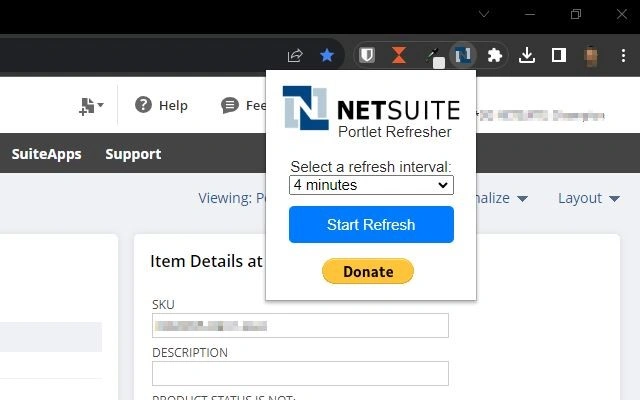
The NetSuite home page is incredibly customizable, offering the ability to show a wealth of information tailored exactly to the needs of a specific user or role.
However, there is one limitation in the current design: if the user stays on the home page, each portlet needs to be refreshed manually. This interruption can disrupt workflow, forcing users to go through and refresh every single portlet at regular intervals, which is both tedious and frustrating.
The NetSuite Portlet Refresher extension solves this problem. With this tool, you don’t have to worry about missing important updates on your home page. The extension will refresh every portlet on all your open tabs at an interval of your choosing. Simply click on the icon, select “Start Refresh”, and it takes care of the rest.
This functionality is extremely valuable in countless use cases. For example, users can keep their home page open on a secondary monitor and see important changes come through in real-time.
2. NetSuite Field Explorer
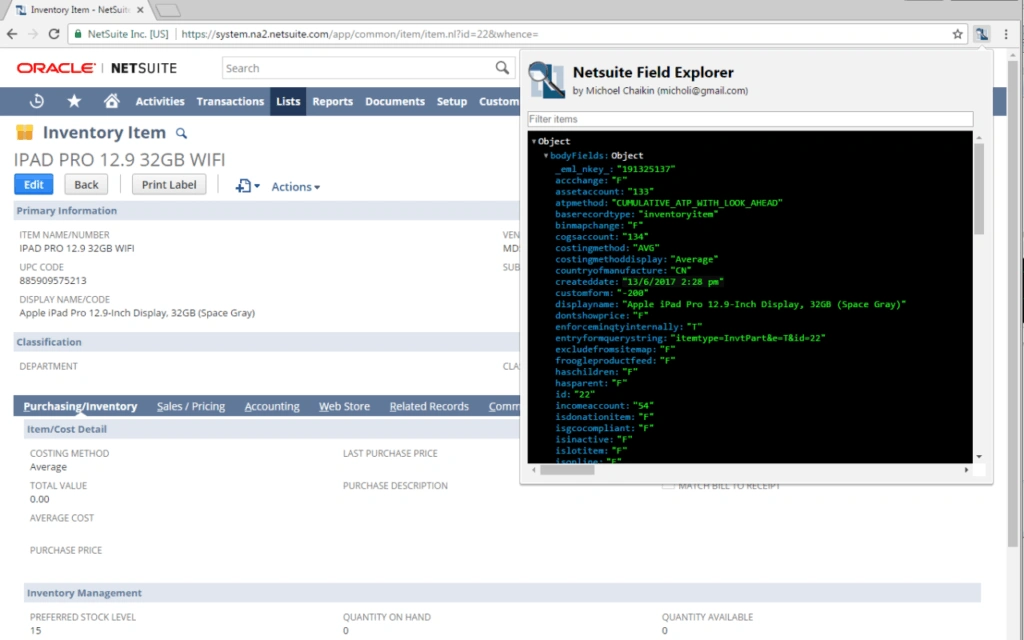
NetSuite records are highly customizable and contain a lot of data, not all of which is visible in the UI.
The NetSuite Field Explorer extension allows you to see the record you’re viewing as it exists in the NetSuite database, complete with field IDs, field values, their corresponding text (for list/record fields) and even the hidden fields on a record.
While this is particularly useful for developers, it’s also useful for administrators or other users who need quick access to:
- Values in hidden fields.
- IDs of sublist fields.
- The number of lines in a sublist containing a specific value.
This tool saves time and effort when working with complex records.
3. NetSuite Advanced Field Help
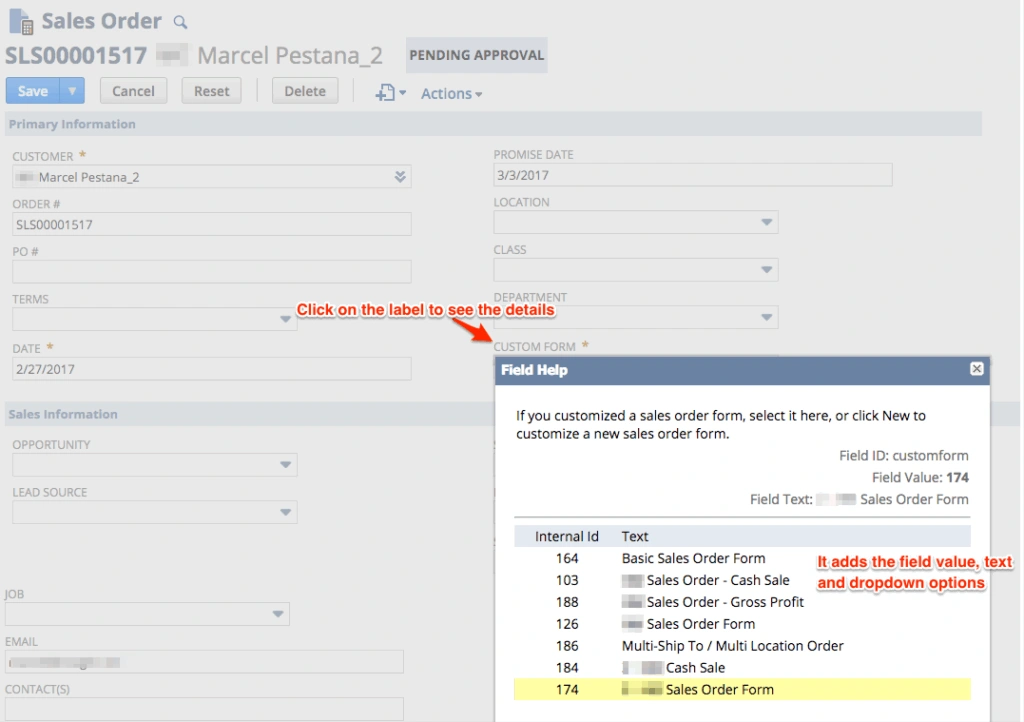
Most NetSuite users know you can click on a field’s label to see a “Field Help” pop-up.
However, it generally does not provide much information aside from a description of the field—and some custom fields may have nothing at all. The NetSuite Advanced Field Help extension takes this feature to the next level, offering both additional data and new functionality.
Key features include:
- Displaying the value and text currently set in the field.
- Previewing the entire list of options for list/record fields without navigating to a new page.
- Allowing users with the proper permissions to toggle whether a field is mandatory and/or disabled.
Additionally, the field value can be changed in the pop-up, even if the field is disabled. This is particularly useful for speeding up the testing process of changes that depend on the value of a disabled field.
Explore More Chrome Extensions
While these three extensions are some of my personal favorites due to their versatility, there are many more extensions specifically for NetSuite on the Chrome Web Store. Whether you’re a developer, administrator or an everyday NetSuite user, you’re likely to find at least one extension which would benefit you on a daily basis. Take some time to explore and see which tool works best for you!
If you’re looking for additional NetSuite support, please reach out to our team here.




