At SquareWorks, we’re constantly working to improve Automate, our NetSuite-native financial automation platform. Our May updates focus on payment controls, invoice processing improvements and user experience enhancements.
Payment Automation: Greater Flexibility and Control
Exclude Payments from Automate
Not every payment follows your standard process. Once enabled in Advanced Payment Settings, these new options provide greater control over which payments flow through Automate:
- Exclude Individual Payments: Enable this setting to add an “Exclude from Automate” checkbox on vendor bill payments, perfect for one-off exceptions that need alternative payment processing.
- Exclude “To Be Printed” Payments: When enabled, any payment marked as “To Be Printed” will automatically bypass Automate, eliminating potential duplicate processing.
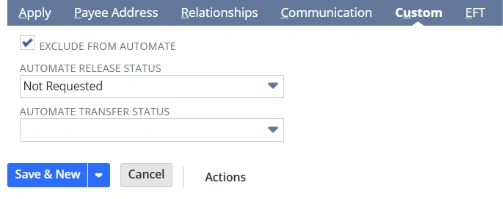
These options give you better control over payment exceptions and eliminate duplicate payment processing issues.
Payment Automation Capabilities
Our established Payment Automation solution continues to offer core capabilities that complement this new “Exclude from Automate” option:
- ‘Bring your own bank’ ACH with the option for outsourced check processing.
- Enhanced security with built-in approval workflows for payment protection.
- Complete visibility of payment status directly in NetSuite.
- Elimination of manual processes and disconnected payment systems.
Our native approach keeps everything in NetSuite, streamlining your workflow and eliminating reconciliation headaches.
Interested in activating these payment capabilities in NetSuite? Click here to chat with us.
Invoice Processing: Quick Invoice Reassignment
We’ve expanded the Invoice AI inbox actions menu to streamline your workflow:
- Change Owner: Quickly reassign invoices to different team members directly from the Inbox.
- Update Subsidiary: Easily update the subsidiary assigned to an invoice without leaving your current view.
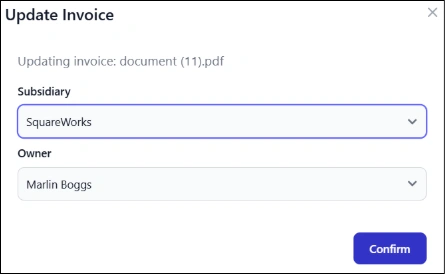
These enhancements eliminate the need to navigate away from the inbox for common updates, saving valuable time during invoice processing.
Accrual Automation Updates
Transforming Month-End Close with Accrual Automation
Month-end close challenges often revolve around capturing expenses that haven’t been invoiced yet. Delayed vendor invoices, long-term contracts and pending approvals can distort your financial picture if not properly accrued. SquareWorks Accrual Automation intelligently estimates these crucial accruals, handling common scenarios like:
- Regular Expenses: Vendors who bill regularly but whose invoices may be delayed.
- Contract Accruals: Long-term agreements where expenses are incurred over time, using PO details to estimate appropriate accruals even when invoices are delayed.
- Pending Approvals: Transactions in the approval workflow that haven’t been recorded yet.
The result? Faster close cycles, more accurate financial statements and better visibility into your true financial position.
Extended Account Type Support
Our latest enhancement expands Accrual Automation beyond just expense accounts to support a wider range of account types in your chart of accounts. This flexibility is especially valuable for:
- Organizations with non-standard expense tracking approaches.
- Companies that need to accrue for items that post to other account types.
- Businesses with specialized accounting requirements that extend beyond typical expense accounts.
This update adapts to your specific chart of accounts structure rather than forcing you to change your accounting practices to fit a standard framework.
User Experience Improvements
We’ve made several small but impactful updates to improve your daily workflow efficiency:
- Alphabetical Sorting in Dropdown Menus: Find what you need faster with alphabetical ordering in all dropdown menus throughout the application.
- Keyboard Shortcut for Modal Windows: Close any modal window by pressing the Escape key for smoother navigation.
Looking Forward
In the coming months, look for exciting features like touchless invoice processing, enhanced inbox navigation and accelerated payment settlement cycles.
Ready to explore how SquareWorks Automate can transform your financial operations? Schedule a consultation with our team of NetSuite and AP automation experts.




