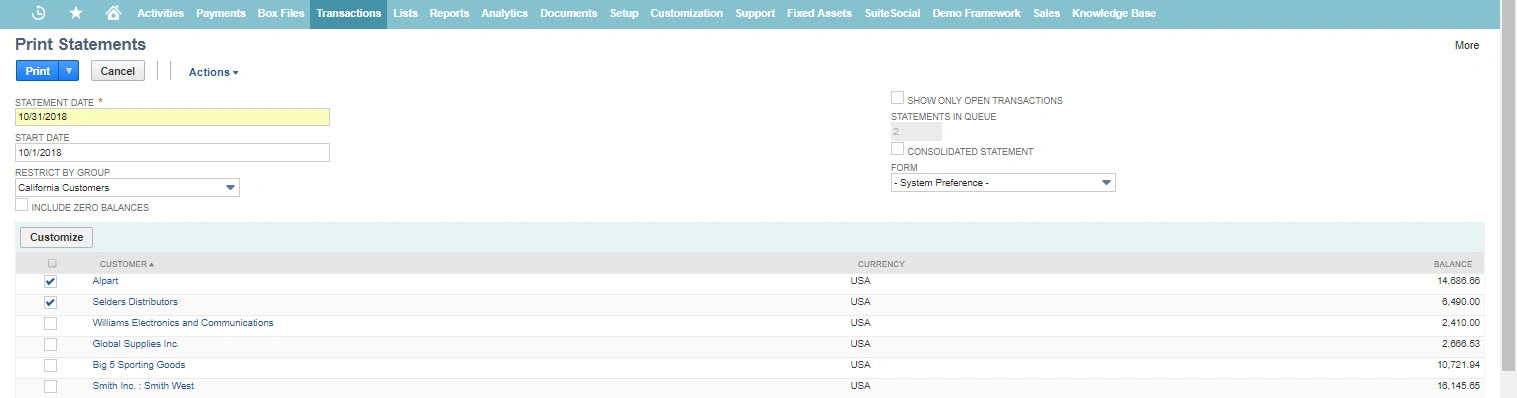NetSuite’s ability to email Invoices or Statements to customers is a feature that is useful, but also limited. When emailing directly from the transaction, you can email more than one party, but finding those secondary email addresses is manual and cumbersome. There is also native functionality to automatically send all statements to customers, but this process does not allow for multiple parties to be emailed, which can be frustrating when there are contacts or other related parties that need to be informed about business transactions.
Very frequently, NetSuite users request a solution to overcome this limitation. This article will provide a brief summary of what the limitation is and two alternatives that will solve this problem and allow users to send transactions to multiple email addresses.
NetSuite’s Standard Functionality
Generating statements and emailing them to customers is a native functionality in NetSuite. The limitation is that the statement will only be sent to the one native email address on the customer record. Additionally, the process that triggers the submission of the Email needs to be run on a page by page basis and each page only has 100 customers. NetSuite does not offer the option to send the transaction to your contact records.
Saved searches and workflows can be utilized to send Emails containing NetSuite transactions to any recipients when these are created or updated. However, there is only one native email address on the customer record and no ability to define that contacts should receive emails because the contact email addresses are not stored on the transaction record or the customer record. The contact record is not accessible via the saved search or the workflow as it is more than one join away. This limitation can be frustrating when your billing contacts live as a contact record.
Enabling Multiple Recipients when Emailing Invoices and Statements
Custom Entity Fields
Creating custom entity fields on the customer record is an easy way to store multiple email addresses on the customer record. Adding fields that store email addresses with labels like “Statement email” or “Secondary Invoice email” allows you to reference these new fields in Saved Searches and Workflows. You can add as many custom entity fields that you require for communication with your customers.
Once these custom entity fields are created and populated, you can setup the Saved Search Email Recipients feature to include these new custom entity fields. See the blog post: Maximizing the Power of NetSuite’s Saved Searches & Automated Emails for detailed directions on how to create these saved searches and email your transactions to your new custom entity fields.
If workflows are a tool you are comfortable using, you can create a Workflow to send out the Invoice to the multiple email addresses on the customer record via the Send Email action.
Suitelet/Script Option
If your goal is to send your statements to multiple email addresses that are stored as “Contacts” in NetSuite, a Suitelet can be written and installed in your environment. This script can replicate what the native Generate Statements feature does but with more flexibility and control.
When creating your Contact records that are linked to customers, you can define the “category” field on the Contact record as the individual who should be emailed a transaction. An example would be “Billing Contact.” The Suitelet can be designed to use the criteria of Contact category equals “Billing Contact” to email statements to the customers’ contact record email address. Depending on how much user interactivity you want, the Suitelet can simply show the number of customers who will get statements based on the date you enter and the criteria set in the script or you can add filters on the landing page to control who should get statements. An example of another filter you could add to the landing page is “Send statements to customers with open balances.”
If you want the ability to exclude certain customers from the Suitelet, there are two options. The easiest option involves adding a custom entity field to the customer record. Creating a field with the label “Receive Statements” and unchecking this for customers you do not want to send emails is manual, but manageable. If you have the need to change the list of customers who receive statements every month, you can design the Suitelet to show all the customers on the landing page and then use filters or a checkbox to define who should get statements. This landing page can look similar to the native functionality that NetSuite offers for Generate Statements. This option requires more development time, but in the end, you have total control over who gets statements each month.
In Summary
As noted above, there are many ways to approach the limitation of sending transactions to multiple email addresses. Your choice will depend on where you store your email addresses and your requirements for choosing who should get transactions. Using custom entity fields, saved searches, workflows and/or scripts are all feasible ways to ensure your customers receive the information they need to keep up to date on their transaction activity with your company.
About the Author
Elise Brady is a Functional Consultant at SquareWorks Consulting. She has over 20 years of Business and Business Applications Consulting Experience. Elise has worked on several NetSuite implementations across a broad variety of industries, focusing on Wholesale and Distribution. She is based out of Boston, MA.