Part Two: CSV Import Limitations and Common Pitfalls
This week, we will look at the different limitations of the CSV Import function in order to better prepare your team for a successful adoption of this function – knowing what will and won’t work ahead of time will save your team valuable time in the future. Secondly, we will look at some common pitfalls – or unexpected mistakes – that we have encountered when attempting to use this function. Again, knowing these in advance could save your team valuable time in projects with large data sets.
CSV Import Limitations
While the CSV import engine in NetSuite is a powerful tool, it does have some limitations. In order to establish your understanding of its capabilities, we have compiled some of the most important restrictions to be aware of, as follows:
- Not all record types are exposed to the CSV import engine.
- Check SuiteAnswers to be sure the record you are working with is available to the tool prior to assembling your worksheet. Even some common records (allocation schedules, for instance) cannot be created/edited via import.
- The number of records imported via a single file/job is limited.
- NetSuite can only process 25,000 records during a single import. Combat this restriction by breaking up your document into multiple jobs if the number of records exceeds 25,000.
- The CSV import engine interface is somewhat technical.
- While designed for non-technical users, the CSV import engine interface does require a certain level of comfort with technical concepts. Read through this series to familiarize yourself with the different aspects, and lean on SuiteAnswers for more help.
- Imports can be time-consuming.
- While it is quicker than manually updating each record, the document upload itself can still take 45 minutes or more to import or update a large number of records. Plan accordingly!
Common CSV Import Pitfalls
Even the most experienced users of the CSV import engine can fall prey to some common mistakes when assembling files and processing jobs. To keep your projects safe, we’re going to highlight some of the most common pitfalls and how to avoid them:
- “Data formatting is incorrect.”
- NetSuite requires that most data on CSV imports be formatted in a particular way. For instance, posting period must be formatted as “mmm yyyy,” while dollar amounts must be formatted with two decimals, no commas. Checking the required formats as a last step before saving your CSV file can save a lot of headaches – and remember, previously-defined formatting tends to disappear when opening, editing, and re-saving CSV files!
- “The CSV file contains blank rows or formulas.”
- Simply clearing the contents of cells rather than deleting them, or leaving formulas in your file rather than copying them out will cause your import to fail. Avoid this problem by copying only those cells which contain data into a new sheet and saving that sheet for use in your import.
- “The CSV file contains impermissible combinations of data.”
- For instance, a journal entry import might include a GL account to which the specified subsidiary does not have access. Carefully read the errors reported in the import CSV response file to help diagnose these issues.
- “For keyed fields, values on the CSV file do not match those in NetSuite.”
- Remember, when your import involves fields that, in NetSuite, are associated with a predefined set of values (“keyed fields”), the data on your CSV file must match one of the values in the system exactly. It is also important to know that NetSuite allows you to choose, by field, the type of keyed field matching you would like to use on your import – Name, External ID, or Internal ID. While NetSuite defaults to using Name, you can change to External ID or Internal ID by clicking on the pencil icon next to the appropriate field in the mappings screen:

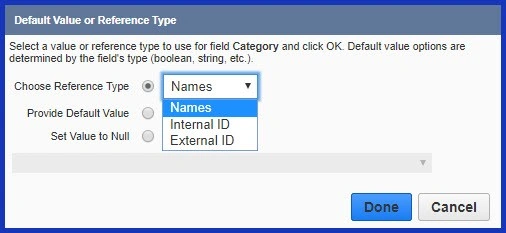
Knowing these limitations and pitfalls in advance can help better prepare your team for a successful adoption of this function in appropriate use cases. Save time and double check your documents for these common mistakes before attempting to upload them.
Join us again next week for part three of the CSV Import Series where we will be looking at how the import function deals with custom scripts and workflows. In addition, we will go over the security restrictions of this process and how it interacts with restrictions already established in your NetSuite environment.




