A common requirement when approving Purchase Orders in NetSuite is to have the approval process follow an employee hierarchy. What does this mean?
When an employee submits a Purchase Order, their Supervisor should be requested to approve. Once their Supervisor approves, approval should be requested from the Supervisor’s Supervisor. This process continues to follow the hierarchy until a Supervisor approves who has a Purchase Approval Limit greater or equal to the Purchase Order’s total.
In NetSuite, there’s also the concept of a Purchase Approver. Similar to a Supervisor, they are specified on an Employee’s record. If a Purchase Approver is specified, the Purchase Approver should be used for approval instead of the Supervisor.
Configuration
Setting up this approval process is very easy using SquareWorks Consulting’s Approval Workflow Automation Add-On for NetSuite!
Step 1: Enable approvals for the Purchase Order
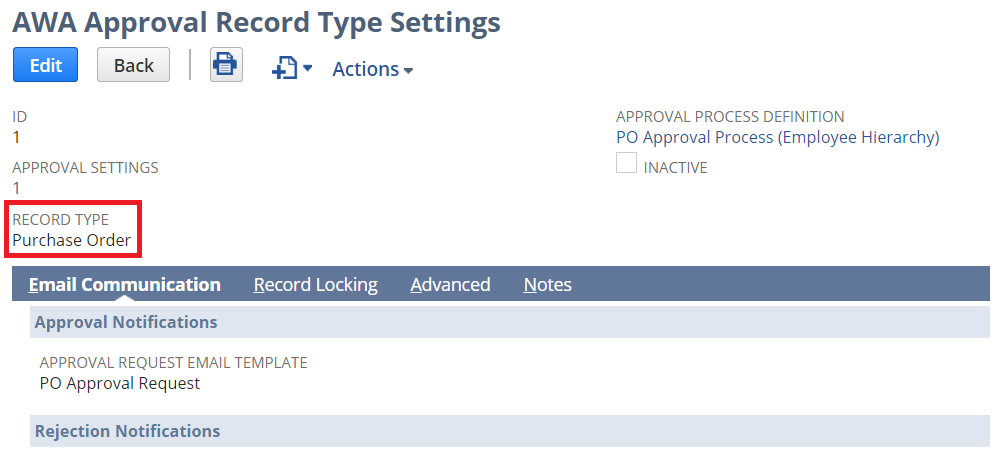
Step 2: Setup an approval process with a single Employee Hierarchy Approval Step
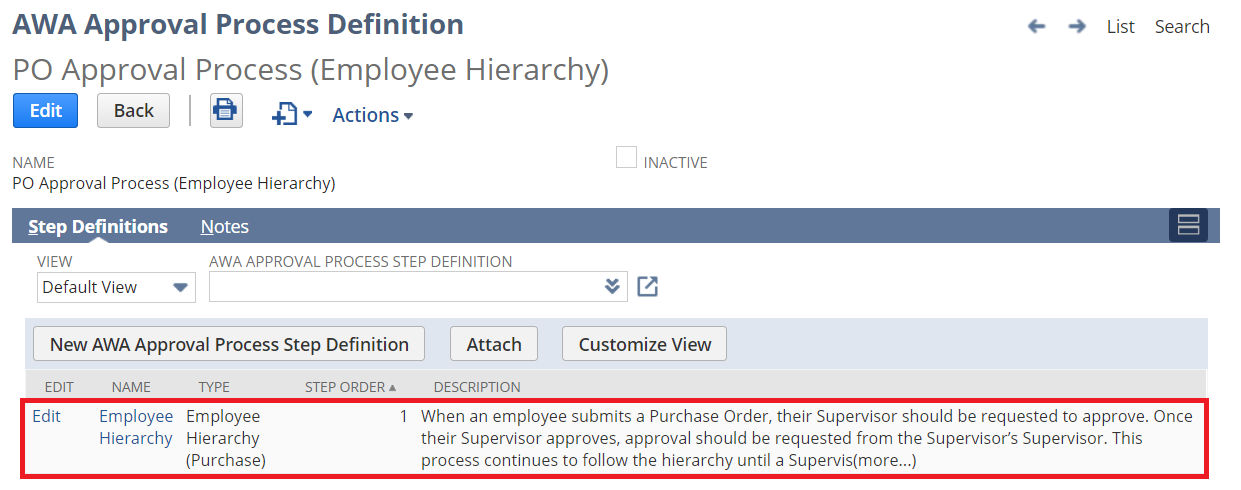
Step 3: You’re done. Purchase Orders can now be submitted for approval and the NetSuite Employee hierarchy will automatically be followed!
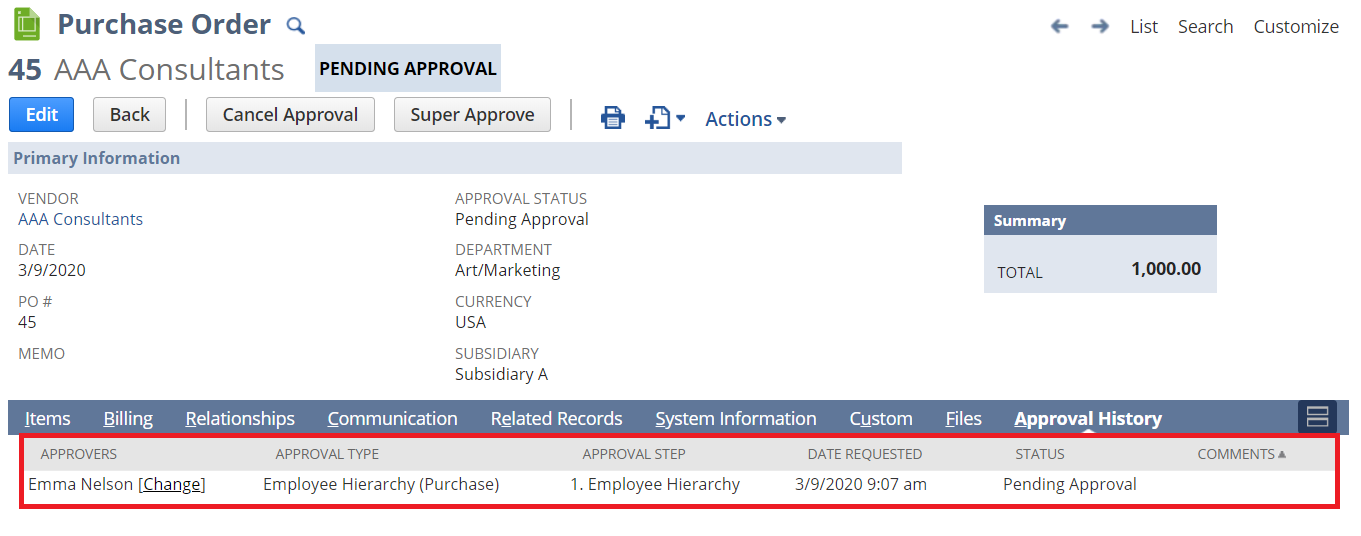
Frequently Asked Questions
Purchase Orders are sometimes entered on behalf of another employee (“PO Requestor”). Can the approval process follow the hierarchy of the PO Requestor?
This is a common request which can be handled by our solution. To handle this scenario, a PO Requestor field is commonly added to the Purchase Order, allowing the employee entering the PO to specify the employee. Our solution can then easily be pointed at the PO Requestor field to determine which employee hierarchy to follow.
I would like the PO Requestor to always approve the Purchase Order before following their hierarchy. Is this possible?
Yes, this is possible. Our solution provides a setting called “Employee Must Approve” to enable this functionality. All that’s required is checking off a box on our settings screen!
The employee entering the Purchase Order has a Purchase Limit defined. Can we skip the approval hierarchy if the PO is less than their Purchase Limit?
Yes, this is possible. Our solution provides a setting called “Skip Step Based on Purchase Limit” to enable this functionality. All that’s required is checking off a box on our settings screen!
An employee in the hierarchy is out of office. Can they be skipped in the approval hierarchy?
One or more roles in NetSuite can be setup to act as Super Approvers. Super Approvers can quickly navigate to a Purchase Order and change who the next approver should be in the hierarchy.
My approval process is more complex than a simple employee hierarchy approval. Can your product handle other types of approval processes?
Our solution is designed to be flexible and will handle nearly anything you can throw at it – it’s not limited to employee hierarchy approvals. We’ve seen complex, multi-stage custom approval workflows (that no one wants to touch!) be quickly replaced with our solution. Reach out if you would like to discuss your use case.
For more information about the bundle pricing and features, read here: Approval Workflow Automation Add-On